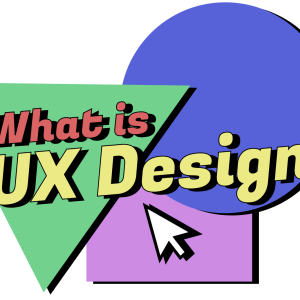A brief overview about what happens in the job and what we think about.
Intro
What does it mean to be a UX Designer?
“To be a user experience designer means to practice a set of methods and techniques for researching what users want and need, and to design products and services for them.”
Leah Buley – The User Experience Team of One.
UX Designers want their applications to be intuitive so the obstacles to use the system is reduced. How do we know what customers want? We’re not mind readers. Turns out lots of research needs to be conducted to understand user motivations, which can be done through in-person observation, testing, questionnaires, and interviews. We then gather this information and create personas to stay focused on the users’ perspective.

Baking Application
Things can get theoretical quickly, so let’s look at an example of a fake application I made. Say I have an app that shows tasty recipes, like this banana bread recipe, shown below. First glance, it’s difficult to decipher what to do first. What ingredients do I need? What is the end result supposed to look like? Even if I were to go ahead and use the recipe, I’m unsure if I’m doing it correctly, or if I’m missing some key bits of information.
App Version 1
Learning how to direct the user to the results they want requires some UI in terms of graphic design, with colors and images, as well as type hierarchy. UI and UX come hand in hand, but UX is what drives the design of the UI. When users, in our case, bakers, use a system, they’re expecting results. They’re not expecting to put in work themselves to get the result they want. This first design requires too much deciphering from the person baking.
App Version 2
Okay, so we put together a fun color scheme, chose an enticing font, and added some headings and graphic elements. Things are looking good. Some of our users say having to scroll so much is a lot of effort, especially when you forget what the amount of ingredients are and have to scroll back to the top, losing your place in the recipe. If we refer back to our persona (shown earlier in this article), we see that while our user may enjoy baking, there could be other activities they’re juggling. So if our system requires the user to remember the ingredients list we’re requiring too much cognitive load (brain power) from the user, meaning we need to make some updates.
App Version 3
Let’s take some feedback and put it to good use. Here’s a bolder interface with various shades of red and sharper font choices, giving it a more professional feel and adding a sense of security to the system. Users can quickly tab through steps and see what ingredients they need at the bottom. Alternatives were also added to show different ingredients that could be used. Even if no user directly mentioned it, this is an added feature we found could boost the usefulness of the system.
So we’ve made all these changes and we believe to have the best version, but is it really? That’s for our bakers to decide.
Thinking about a UX Designer or want to learn more? Let’s talk about it!
Reading Recommendations
Check out the UX design books and see the original recipe for yourself.
The User Experience Team of One by Leah Buley
A Project Guide to UX Design by Russ Unger and Carolyn Chandler
Design of Everyday Things by Don Norman
Emotional Design by Don Norman
Don’t Make Me Think by Steve Krug
To get a taste of graphic design:
Graphic Design for Everyone edited by Cath Caldwell
To get a taste of self and social awareness:
Leadership and Self-deception by The Arbinger Institute
To get a taste of banana bread (Original Recipe):
By Emma Christensen
https://www.thekitchn.com/how-to-make-banana-bread-the-simplest-easiest-recipe-139900